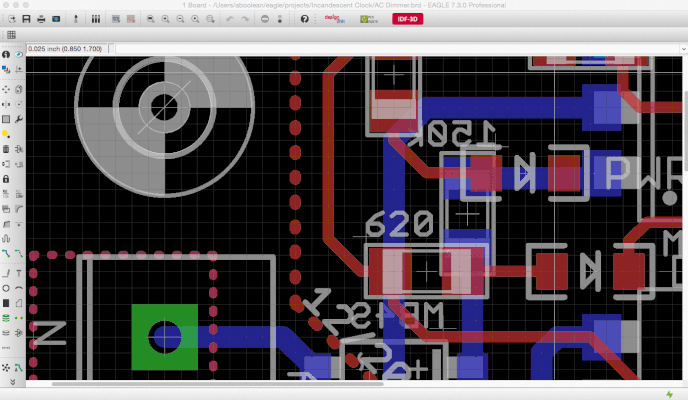Better EAGLE Zoom/Pan
06 Feb 2016Most traditional EAGLE users insist on using a three-button mouse; others enjoy the fluidity of using a Mac trackpad to pinch/swipe to zoom/pan. I’m somewhere in between: I want a desktop setting without sacrificing efficiency.
Zoom in EAGLE with A Normal Mouse
The mouse triggers virtual buttons 4 and 5.
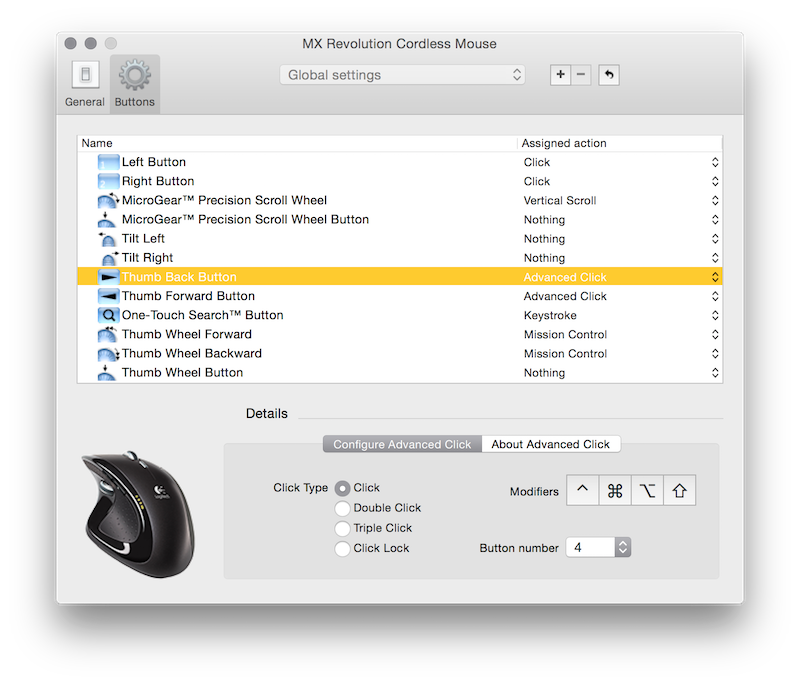
BetterTouchTools translates buttons 4 and 5 (detected as 3 and 4) to keyboard shortcuts. This intermediate levels adds flexibility by allowing the buttons to be used for different functions in other applications.
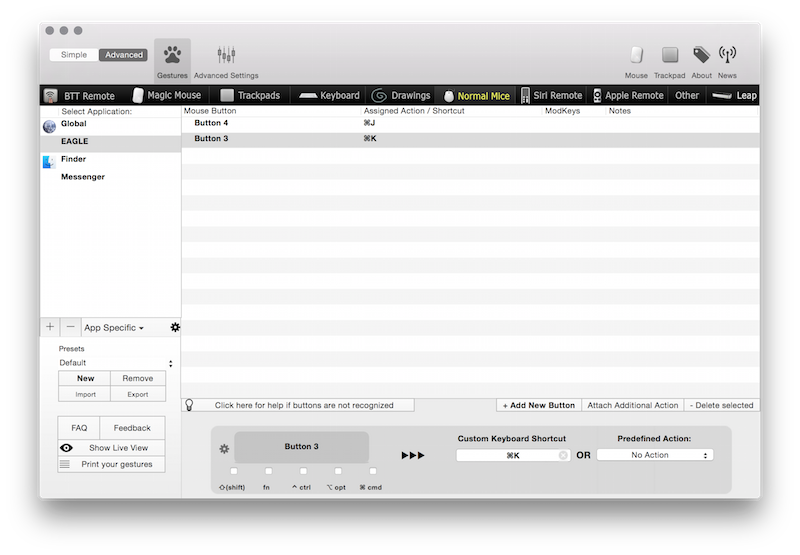
Finally, the shortcuts are assigned in EAGLE.
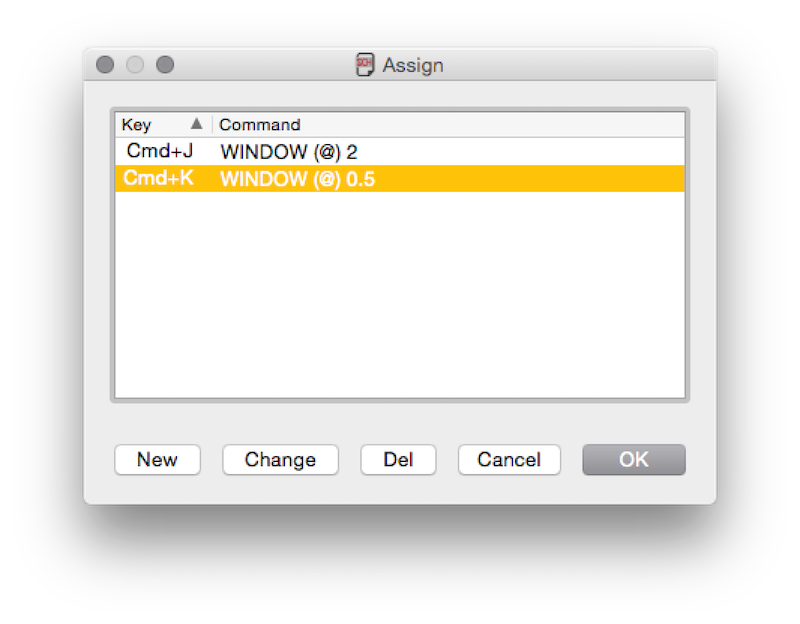
Note that WINDOW (@) 2 will zoom in by 2X relative to the position of the cursor.
Panning in EAGLE
Run SET Interface.UseCtrlForPanning 1. Hold down the CMD key and drag the mouse to pan on Mac OS. This behavior is the same on Windows with the CTRL key.
Conclusion
None of this is obvious or straightforward, but it’s well worth the effort to efficiently use EAGLE on a desktop machine.